Article Windows Virtual Desktop becomes Azure Virtual Desktop
"The flexible cloud VDI platform for the hybrid workplace."
By Insight Editor / 21 Jun 2021 / Topics: Virtualization Cloud Microsoft Azure
By Insight Editor / 21 Jun 2021 / Topics: Virtualization Cloud Microsoft Azure
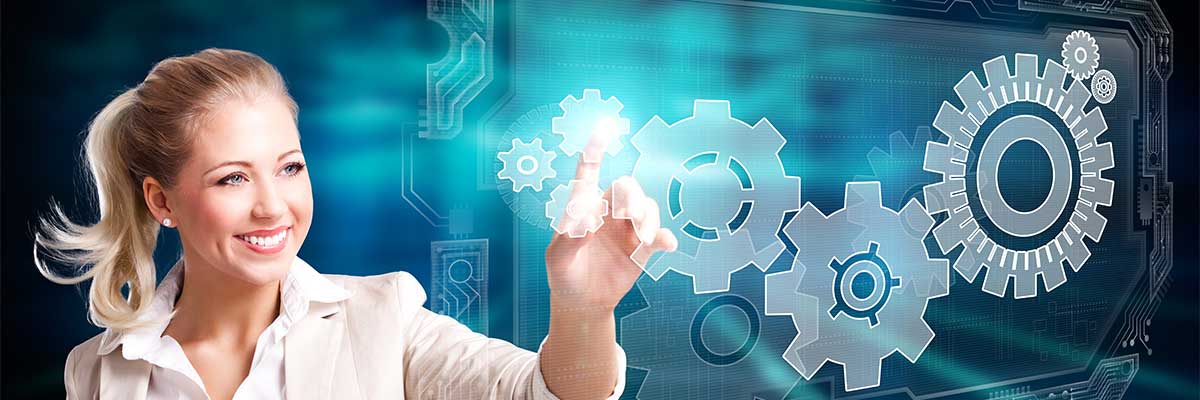
When Microsoft launched Windows Virtual Desktop almost two years ago, no one predicted that a global pandemic would force millions of employees to leave the office and work from home. Organisations around the world migrated key apps and data to the cloud to increase business resilience and agility. And to support the new remote workforce, many have turned to Windows Virtual Desktop to provide remote users with a secure, easy-to-manage, productive personal computing experience with Windows 10 from the cloud.
In the future, organisations will need to support an evolving set of remote and hybrid work scenarios. To help customers and partners meet these new hybrid work requirements, Microsoft is expanding its vision to become a flexible cloud VDI platform for almost any use case, accessible virtually anywhere. A modern VDI platform must be secure, scalable and easy to manage while providing a seamless, high-quality experience to its end users. It must give organisations as well the flexibility to adapt and build solutions using core technology.
To support this broader vision and the changing needs of customers, Microsoft has announced new capabilities, new pricing for app streaming and the renaming of the Windows Virtual Desktop service to Azure Virtual Desktop.
Microsoft will continually add new features to the core Azure Virtual Desktop platform. This includes new features that will help you on-board and better manage your Azure Virtual Desktop deployment.
Enhanced support for Azure Active Directory (available soon as a public preview): Azure Active Directory is a critical service used by organisations around the world to manage user access to important apps and data and maintain strong security controls. That's why Microsoft is excited to announce that you will soon be able to add your Azure Virtual Desktop virtual machines directly to Azure Active Directory (AAD) and connect to the virtual machines from any device with basic credentials. You can also deploy the virtual machines automatically with Microsoft Endpoint Manager. For certain scenarios, this helps eliminate the need for a domain controller, reduce costs and streamline your deployment. While this is an important milestone, it is only the beginning of the journey towards full integration with Azure Active Directory. Microsoft will continue to add new capabilities such as support for single sign-on, additional credential types such as FIDO2 and Azure Files for cloud users.