Blog How Microsoft’s Power Platform helps you understand processes and identify automation opportunities

By Insight Editor / 8 Nov 2022
Finding opportunities to optimise and automate business processes is not easy. For your employees, most daily tasks are routine, and at board level you lack the visibility to understand where workflows can be improved. But now Process Advisor, a tool that is part of Microsoft’s Power Platform, gives you Business Intelligence to discover bottlenecks, with valuable insights and recommendations.
By automating even the smallest processes, you significantly increase productivity and reduce costs. But what can be automated? The answer to that question is different in each organisation and requires meaningful insights into your employees’ workflows. For example, if you want to know how you can make your invoice procedures more efficient, you must first understand the steps your people go through. Moreover, there may even be individual differences in how employees perform this task.
To gain these insights, you can now use Microsoft’s Power Platform. This solution groups together a number of Microsoft products that allow you to analyse, develop business solutions, visualise data, automate processes and build virtual agents. What makes the platform really interesting is the fact that it requires little or no coding to develop applications that benefit the entire company. One of the features is Process Advisor, a tool that gives you intelligence to improve your business processes.
Improve how you work
How does it work? Suppose you want to know how one of your departments performs a certain task. Then you can ask them to capture the process using the platform. Process Advisor will collect the data and visualise the steps that each user takes. You will instantly see the average time needed to complete the process, the number of actions users have to perform, notable differences between users and teams, and so on. In other words, you will get a full overview of what it takes to complete a task, uncovering bottlenecks and opportunities for efficiency gains and automation.
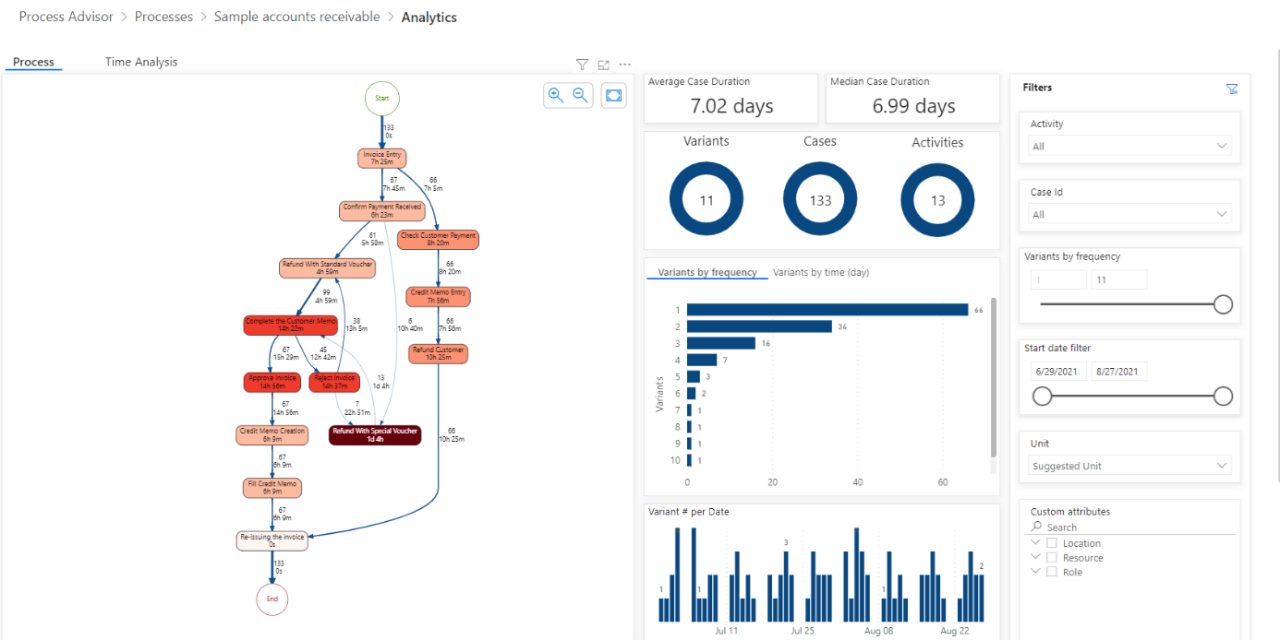
The image above is an example of this visualisation for the previously mentioned invoice procedure. All steps and insights are displayed on a user-friendly dashboard. The left side of the dashboard shows the processes employees go through when handling an invoice. The thicker the line between two steps, the more often a path occurs. And the darker the colour of an activity, the more time is lost. At first glance, the red-coloured activities offer the best opportunities for efficiency gains. But once you know which steps are part of the procedure, you can also dig deeper to find quick wins. In addition, the right side of the dashboard shows other information, such as the number of variants and cases, as well as the median duration of a case that you want to reduce by adding automation.
If you capture the flows on your users’ computers, Microsoft will immediately explain which parts are taking too long and which flows can be automated or made more efficient. If your organisation has multiple locations in different regions, you can also use Process Advisor to compare how teams are working. When one region is much more productive or efficient than your other locations, you can try to find the root causes for these differences. Perhaps local management has a policy that requires an extra step or slows down the process. These things are almost impossible to observe from a distance and can now be uncovered through the platform.
Automate or streamline your processes
Once you know the bottlenecks, you can start automating with Power Automate. This feature will help you reduce the number of small and repetitive tasks. Throughout the course of a day, this can make a real difference. For example, law firm employees often need to download attachments from mails and store them in specific folders. Such a process can be perfectly automated. Thanks to the platform’s intuitive interface and low-code approach, you quickly build a solution that automatically sends an attachment to the right folder. This will reduce the number of clicks for employees, eliminating a lot of repetitive work and giving people extra time to focus on more valuable activities.
Of course, not every step in each process can be automated and the analysis provided by Process Advisor does not guarantee that you will find opportunities for automation. But that’s not necessary. Gaining a better understanding of workflows and processes will already allow you to streamline small things that can have a major impact on the way your employees work.
How Insight can help
Ultimately, Microsoft’s Power Platform provides you with the information you need to increase your teams’ productivity and make your business processes more cost-effective. And your people will benefit too, because they will spend less time on repetitive work and more time on things that really matter.
To help you get the most out of the platform, you can rely on Insight’s experts. We have experience with many customers working in diverse environments. This allows us to provide an answer to any question you may have or suggest a different approach based on our best practices.





