The latest version of Express
Brings together the power and precision of Adobe's popular photo, design, video, document and generative AI tools in a new all-in-one editor, making tasks such as creating eye-catching social video content, updating images, editing PDFs and creating amazing designs quick and easy. With PDF support integrated into the all-in-one editor, it is even easier to import, edit and enhance PDFs to create visually stunning documents. Seamless integration with Adobe Creative Cloud and Adobe Experience Manager makes it easy to stay synchronized across applications, collaborate in real time and deliver on-brand content at scale.
Adobe Firefly
Firefly is now integrated directly into Express workflows, allowing creatives at all levels to generate images and text effects with simple text prompts to enhance social media posts, posters, flyers and more. The integration of Firefly, a differentiated generative AI offering trained on a unique data set, with Express enables companies to produce limitless variations of on-brand creative material, extending content creation beyond creative teams. Firefly content is trained on a unique dataset and tagged with Content Credentials, ensuring trust and transparency in digital content. Firefly in Express makes creating eye-catching content even easier and brings more AI power to the largest collection of high-quality design and video templates, photos, music and resources to get started for inspiration.
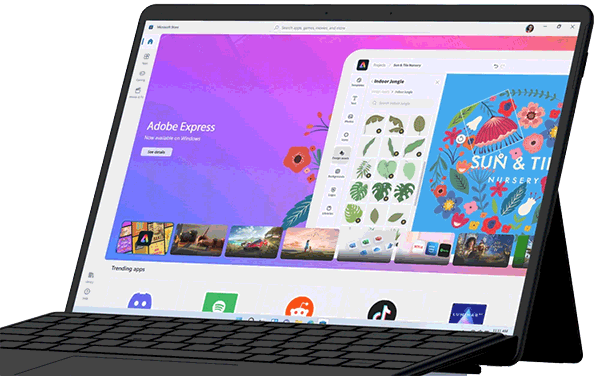
The perfect complement
Express is the perfect complement for Creative Cloud, Experience Cloud and Acrobat applications. Now Creative Cloud members can seamlessly import, edit and stay synced between applications, collaborate in real time and perform quick tasks for social media creations or concept approval.
This means organizations are empowered to create, collaborate and deliver content at scale. SMEs can easily plan, schedule, preview and publish high-quality content, all from one place. Students can now collaborate more in real time to create shared projects, school posters, Web pages, animated videos and more. Teachers can quickly get started creating eye-catching infographics, book reports and more by easily adding unique visual elements, animations and effects.